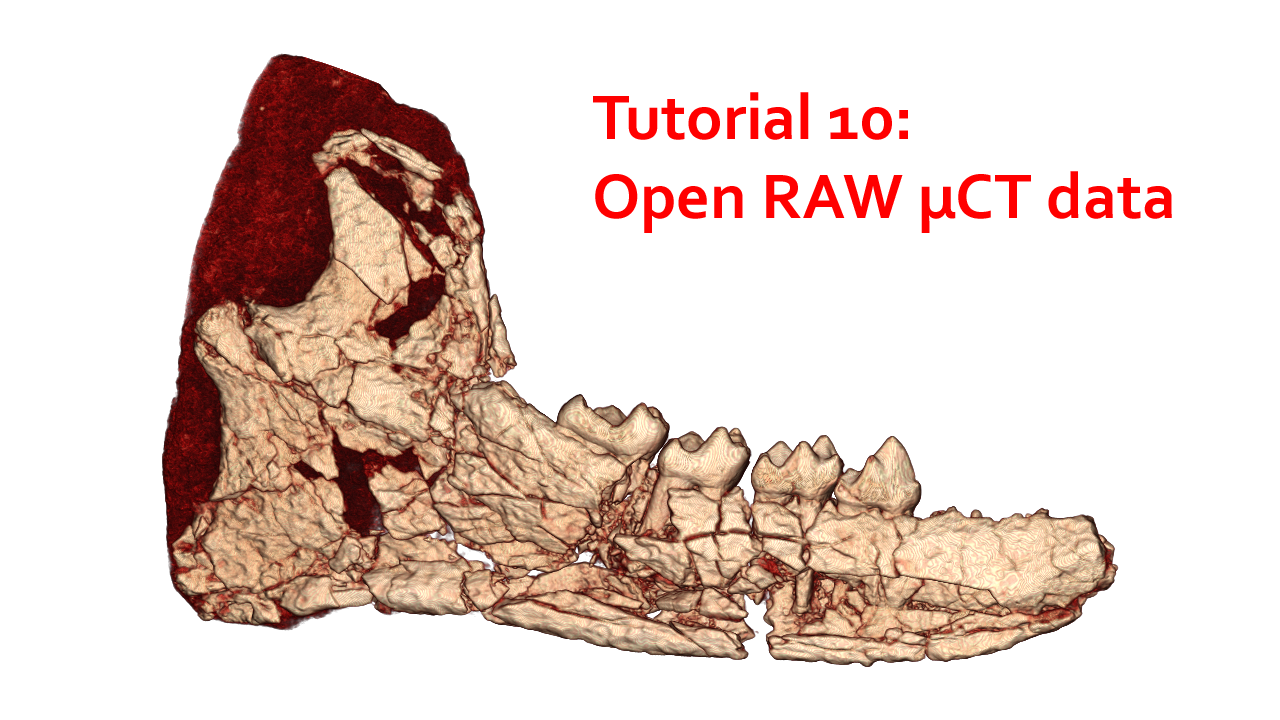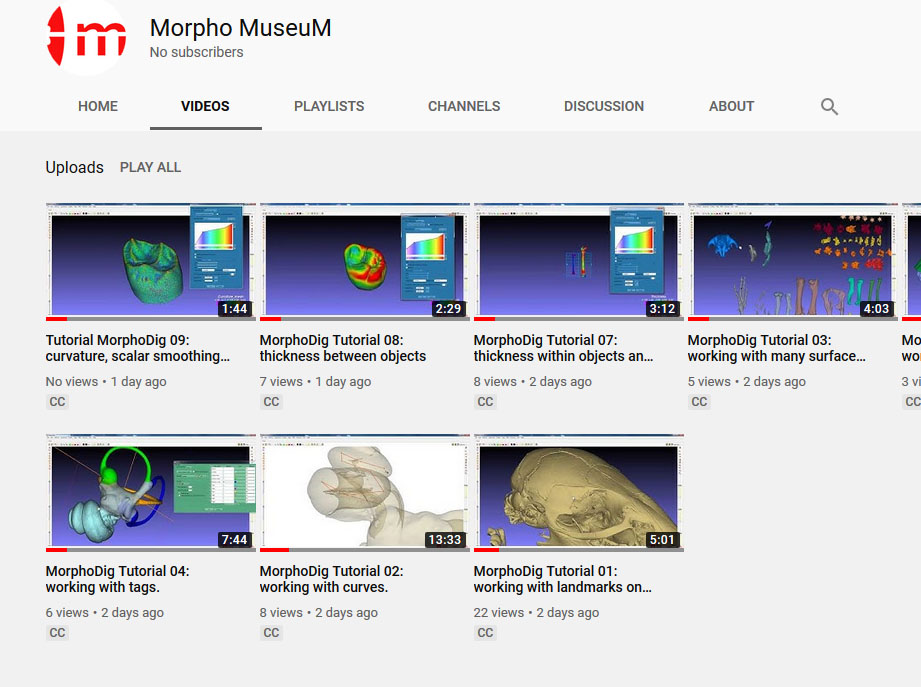MorphoDig 1.6.7 (2022-10-31)
New feature in MorphoDig 1.6.7 ( https://morphomuseum.com/downloadMorphodig ):
- Scalar values (median, mean etc.) can now be extracted along an axis of interest (for instance to extract thickness profiles along a relevant axis)
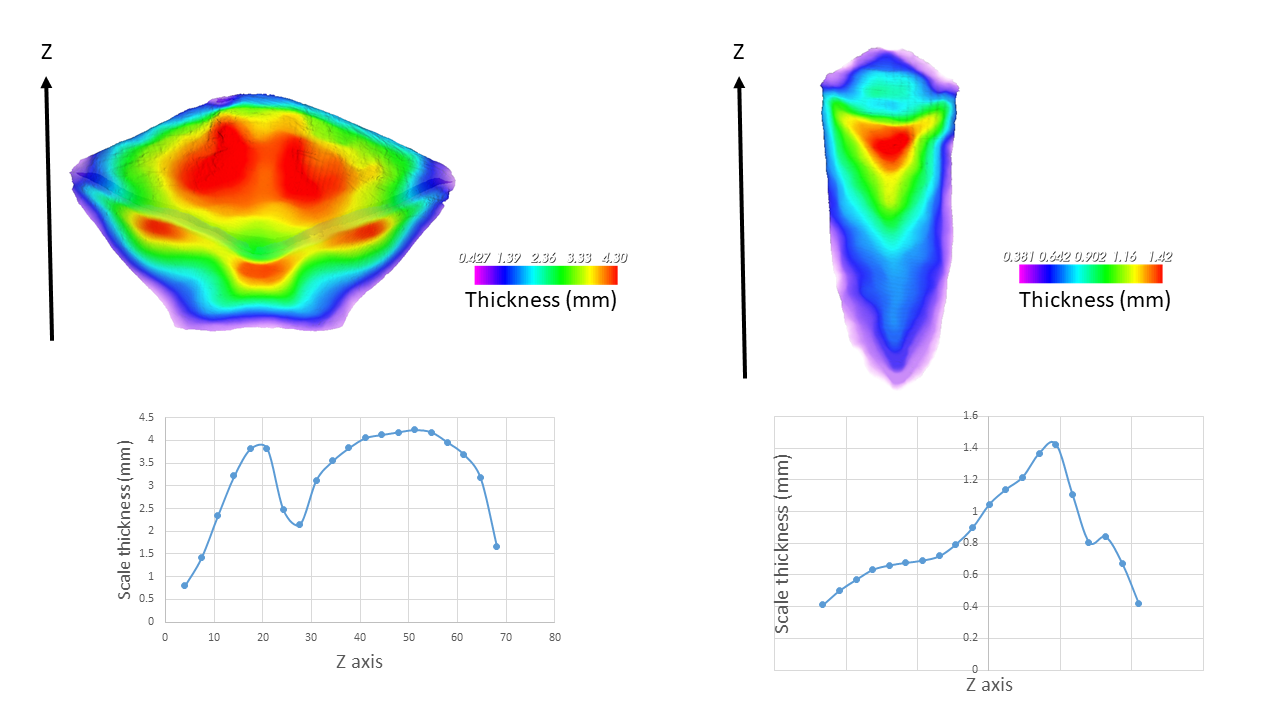 |
|
MorphoDig 1.6.5 (2022-3-10)
New features in MorphoDig 1.6.5 ( https://morphomuseum.com/downloadMorphoDig ):
- flag landmarks can now be mirrored (bug correction)
- display is now correct for screens having more than 1920*1080 pixels
- volume rendering now works on a larger number of computers
- VTK 9.1 is now used
- QT 5.15.2 is used
 |
|
MorphoDig 1.6.4 (2021-5-18)
MorphoDig 1.6.4 ( https://morphomuseum.com/downloadMorphoDig ) fixes a few minor bugs relative with landmark and semi-landmark digitization |
|
MorphoDig 1.6.3 (2021-4-29)
MorphoDig 1.6.3 ( https://morphomuseum.com/downloadMorphoDig ) fixes a few bugs and improves 3D curve (3D semi-landmarks) export options:
- Curves are now refreshed after opening a POS file to changle the position of curve nodes and curve handles
- Non-desired curve segments can now be exported as 0 equidistant landmarks (a minimum of 2 equidistant semi-landmarks per segment was previously required )
- Possibility to avoid curve milestone duplication when exporting curve segments separated with a milestone to equidistant landmarks
- Export curves as TPS / Landmarks => save as TPS: the name of the TPS file is now included at the end of the file (pattern: "IMAGE=Filename"). This is useful when you need to concatenate later on several .TPS files to create a single .TPS file containing different specimens (using R for instance).
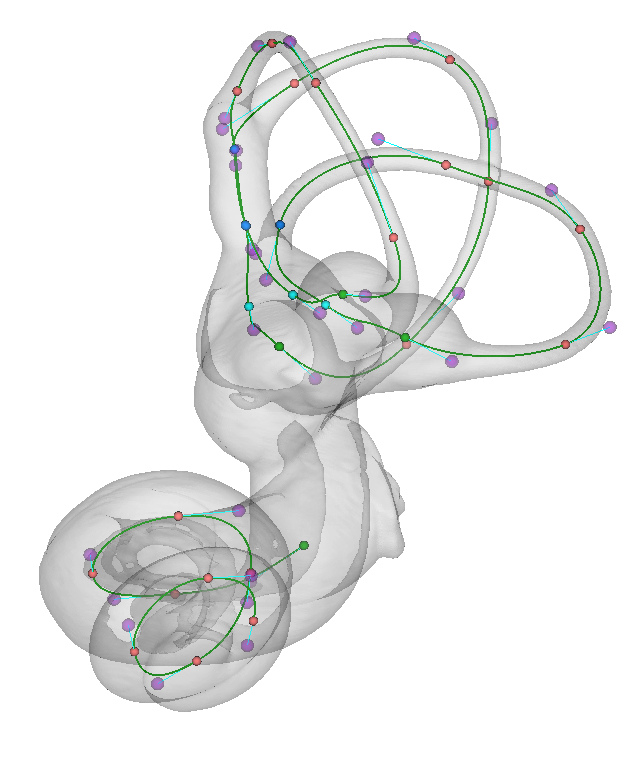 |
|
MorphoDig 1.6.2 (2021-3-05)
MorphoDig 1.6.2 ( https://morphomuseum.com/downloadMorphoDig ) fixes a few bugs and improves 3D rendering capabilities:
- SSAO is disabled by default, and its settings are now dependent on scene size (when opening "small" objects, the rendering should be improved; e.g. much less dark)
- 2D image sequence should be opened and ordered correclty again (VTK8 and VTK9 manage image sequences' orders differently, which causes MorphoDig 1.6.1 to render volumes opened out of 2D stacks as "mirror images" : front to back images where opened as back to front, and vice versa)
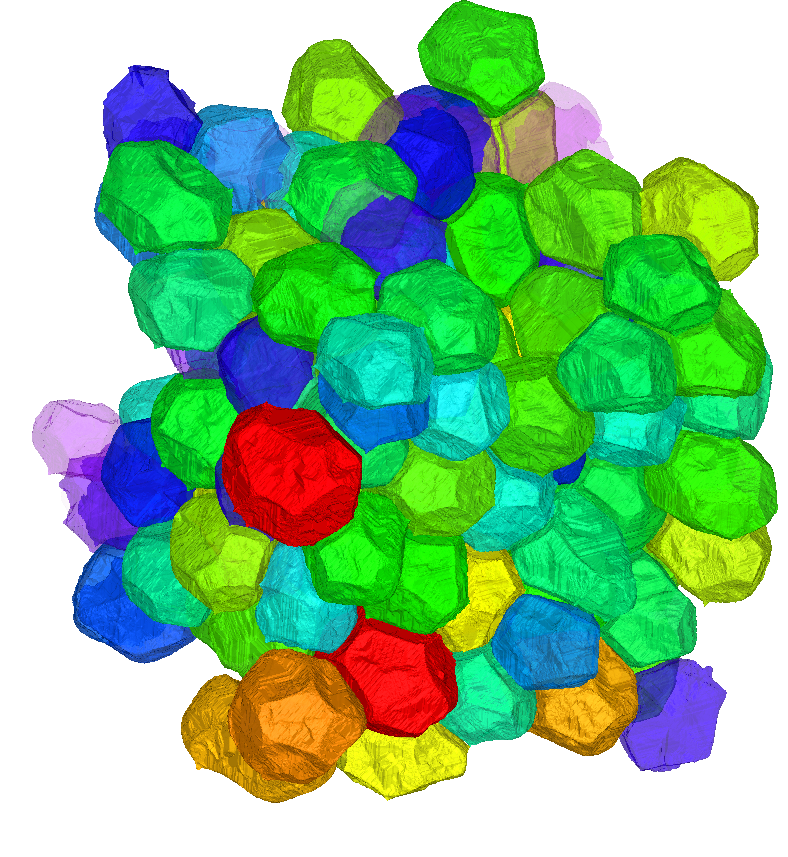
MorphoDig can also be useful for material sciences. Here the volume of foam bubbles are displayed using a color scale.
|
|
MorphoDig 1.6.1 (2021-2-11)
MorphoDig 1.6.1 ( https://morphomuseum.com/downloadMorphoDig ) adds a few minor functionalities:
- This version uses VTK 9
- Two new scalars are available : volume and area computation of each surface or each non-connex element of each surface.
- Possibility to use "Screen-Space ambiant occlusion" (SSAO) to better render 3D surfaces (but be aware that transparent screenshots do not work using SSAO rendering).
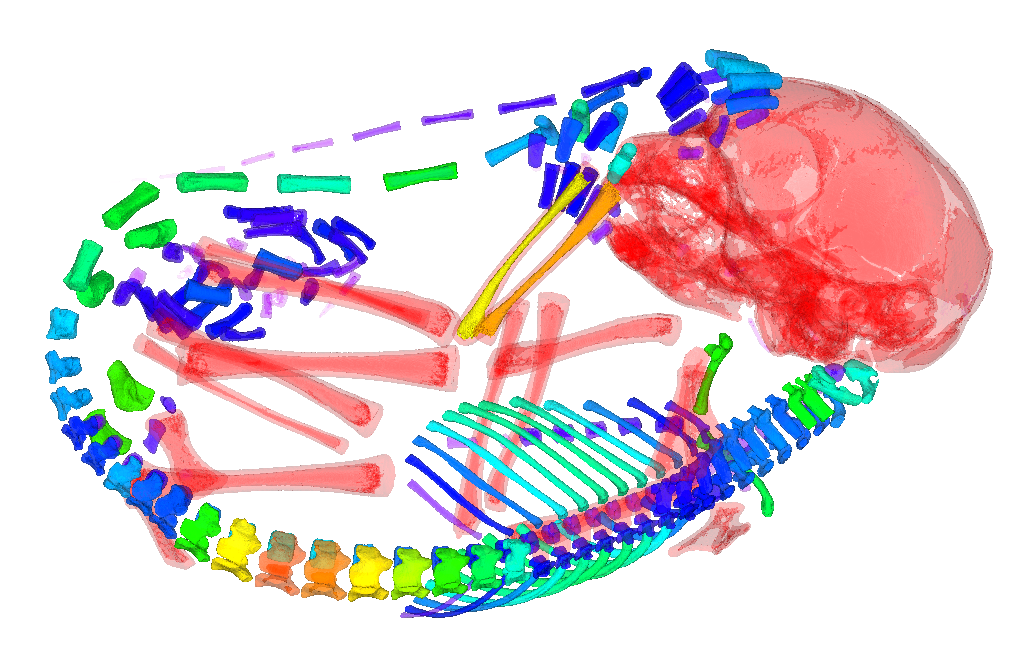 Example of volume scalar usage : the volume of each bone of this neonate Lemur catta skeletton was computed and displayed using a look-up table. Example of volume scalar usage : the volume of each bone of this neonate Lemur catta skeletton was computed and displayed using a look-up table. |
|
MorphoDig Tutorial 15: 3D printing models (2021-1-11)
See video at https://youtu.be/CRB_xaAz5Ig
.png) |
|
MorphoDig 1.6.0 (2020-12-17)
MorphoDig 1.6 (https://morphomuseum.com/downloadMorphoDig) adds a few minor functionalities, a good number of which are related with curve / semi-landmark digitization:
- Each curve segment can be exported into a different number of equidistant semi-landmarks
- New shortcuts for semi-landmarks digitization : "Shitf + Left click => new curve start" ; "J + Left click=> new curve milestone"; "K+ Left click => connect to preceding starting node"
- Create curve handles for selected curve nodes.
- Edit first selected landmark window : refresh button added to update coordinates
Two features were added to ease the selection/deletion of objects when dealing with a large number of objects (for instance after having decomposed a surface into non-connected sub-regions):
- Possibility to select "small" surface objects (with triangle number < some value)
- Possibility to select surfaces having a small volumes (with volume in mm3< some value)
Other new functionalities:
- Edit first selected surface window: new button to apply position of currently selected surface to all other opened surfaces (and not to only the selected ones)
- New window to change the color of all selected surfaces without altering currently set transparency.
|
|
MorphoDig 1.5.3 (2019-10-14)
MorphoDig 1.5.3 corrects a bug that occured when saving projects via the "CTRL + S" keyboard shortcuts.
https://morphomuseum.com/downloadMorphoDig |
|
New tutorial: mask regions of µCT data (2019-10-10)
See video at https://youtu.be/N5Bg2ABltv0
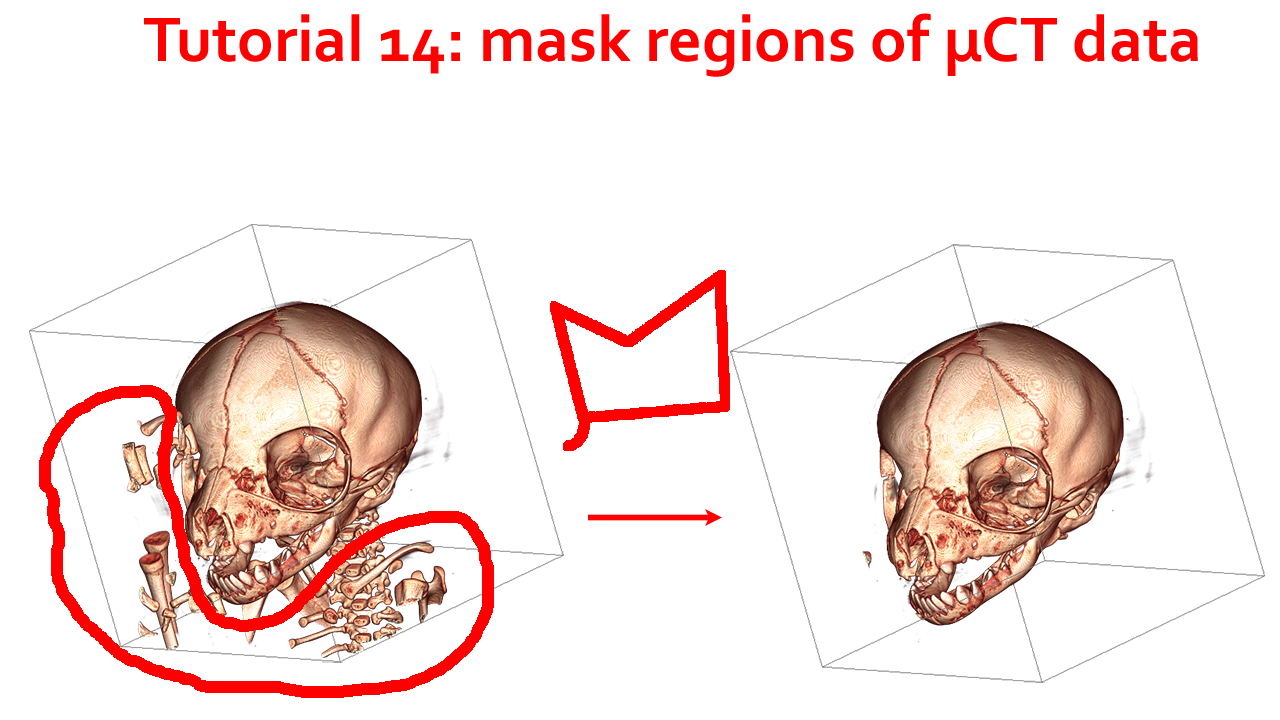
|
|
New tutorial: reorient, crop and resample µCT data (2019-10-09)
See video at https://youtu.be/APx-X9dAqCc
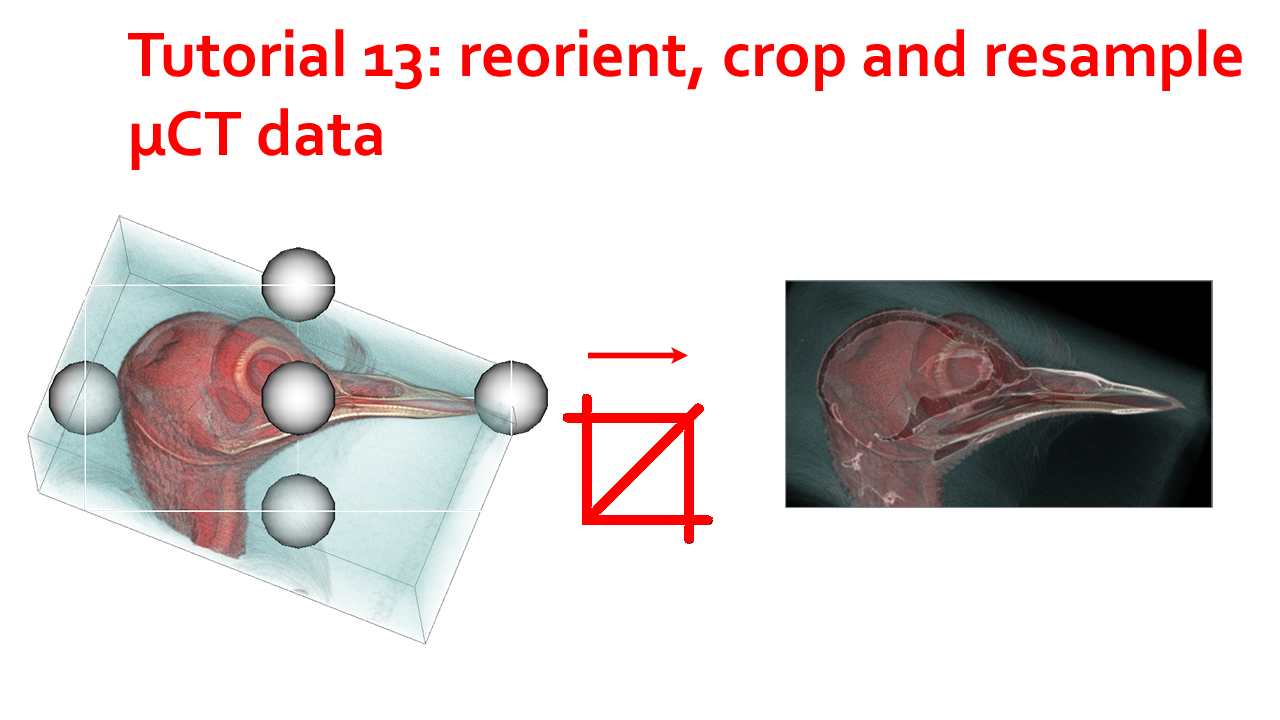
|
|
New tutorial: landmark digitization on µCT data (2019-10-04)
See our new video at https://youtu.be/VZegLcc7hlA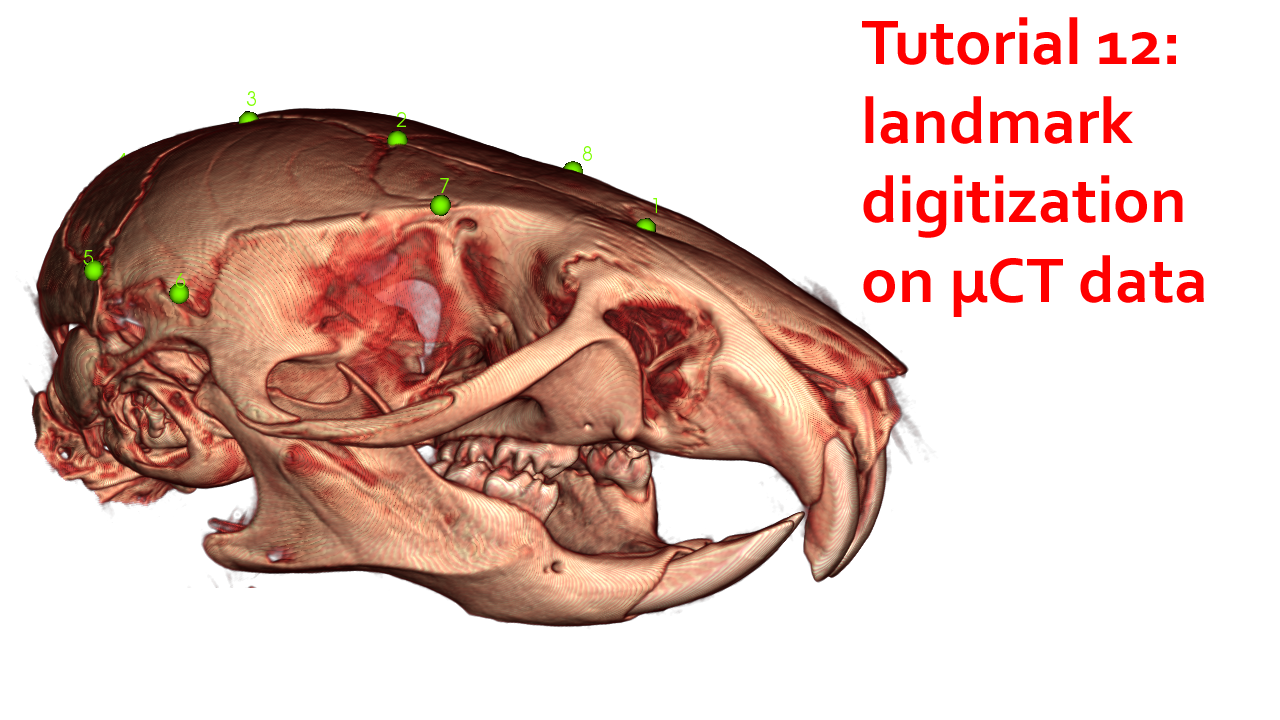 |
|
New tutorial: open µCT image sequences (2019-10-04)
See our new video at https://youtu.be/p40-5S9x0PQ.png) |
|
New tutorial: open RAW µCT Data (2019-10-04)
See our new video at https://youtu.be/82ZiucUFsjo
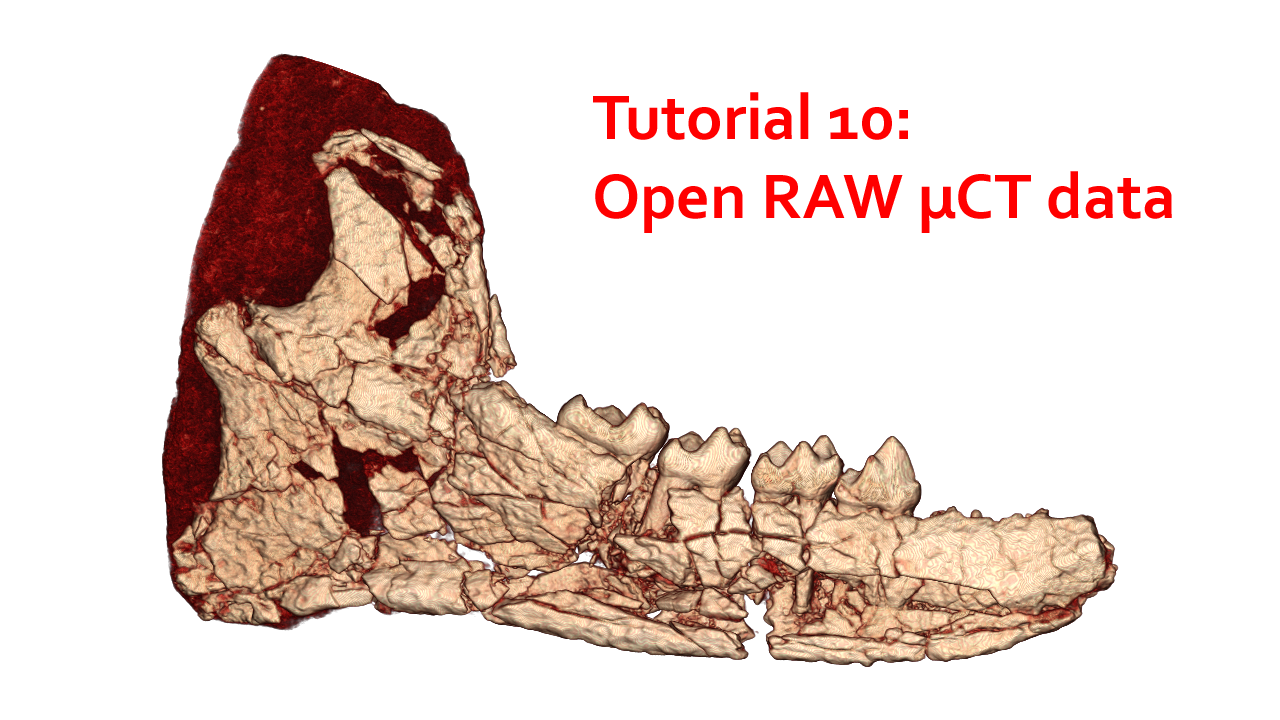 |
|
MorphoDig 1.5.2 (2019-10-03)
MorphoDig 1.5.2 corrects a (small) mistake that occured when opening volumes containing more than 2147483647 = MAX(int) voxels. |
|
Tutorial video channel (2019-10-03)
Visit our video channel!
Now all MorphoDig tutorials have a video : https://www.youtube.com/channel/UCcsZwffDOFWOloinWDG1LZQ/videos
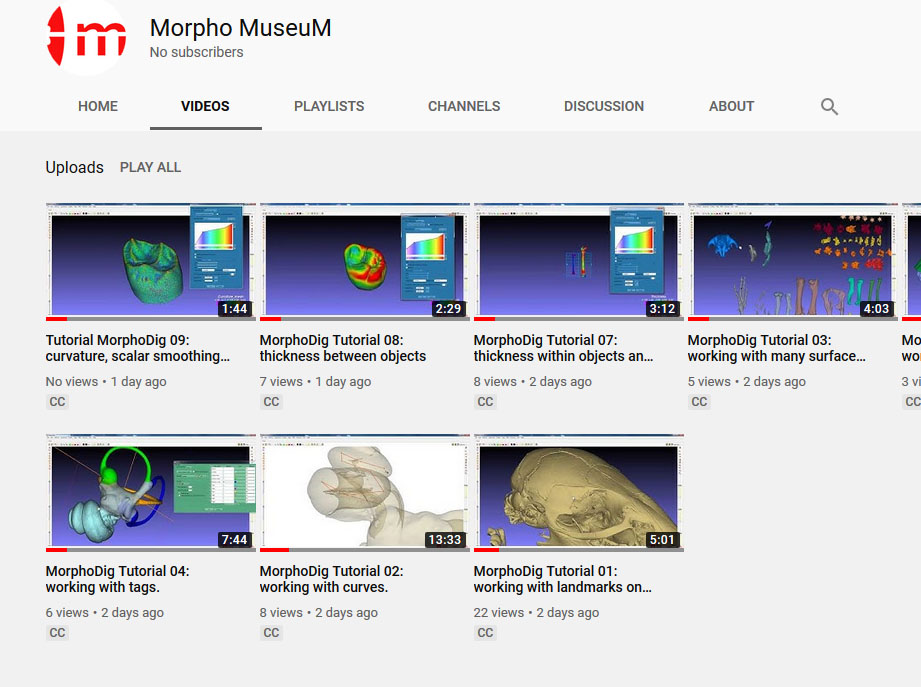
|
|
MorphoDig 1.5.1 (2019-9-30)
MorphoDig 1.5.1 has been released
Recent changes (since 1.5.0):
- Load 2D PNG image sequences (8 bits)
- Load 2D BMP image sequences (8 bits)
|
|
MorphoDig 1.5 (2019-9-26)
MorphoDig 1.5.0 has been released
This is a MAJOR release. Now MorphoDig imports 3D µCT/CT datasets.
Features include:
- Volume rendering of CT dataset
- Define masks to hide undesired regions
- Load 2D TIFF image sequence or 3D TIFF file
- Load RAW volume
- Load DICOM image sequence
- Load Meta-Image (MHD MHA) files
- Modify volume data (crop, resample, flip/swap, reslice, median filter, gaussian filter, invert image)
- Create isosurface out of 3D volumes
- Save volume/masks as Meta-Image (MHD-MHA) files
- Define 3D ROI on 3D surfaces and 3D volume rendering representations (clipping planes)
- 3D landmark digitization over volume rendering representations
|
|
MorphoDig 1.4 (2019-4-02)
MorphoDig 1.4.0 has been released
Recent changes:
- Lighting ambient, diffuse and specular presets
- Load / Save .OBJ surfaces
- Load / Save camera position and orientation
- Landmark / Flags font size can be edited
- Laptops with touchpads: Landmarks can now be digitized by pressing "Shift + Left click" ("L" + left click does not work on touchpads).
|
|
MorphoDig 1.3 (2019-1-24)
MorphoDig 1.3.0 has been released
Recent changes:
- Lighting ambient, diffuse and specular settings
- Surface area can be computed for each tag region
- Tag improvements (pencil limit angle, pencil propagation, surface decomposition using tags, tag windows reorganized etc.)
- Icosahedrons / spheres can be created
See http://morphomuseum.com/downloadMorphoDig |
|
MorphoDig 1.2 (2018-11-02)
MorphoDig 1.2.0 has been released
Recent changes:
- Several bug corrections
- Create 3D printing support surfaces to connect separated elements in space
- Rubber band cut and tag tools (rectangular selections)
See http://morphomuseum.com/downloadMorphoDig |
|
MorphoDig 1.1 (2018-9-27)
MorphoDig 1.1.0 has been released
Recent changes:
- Several bug and typo corrections
- Scalars: normalization and rescaling
- Scalars: smoothing functions improved
See http://morphomuseum.com/downloadMorphoDig |
|
MorphoDig 1.0 (2018-8-01)
MorphoDig 1.0.0 has been released
Recent changes:
- Tag map edition (import / export / reinitialize )
- Tag tools (pencil, paint bucket, lasso) with undo/redo features
- Additional display controls (triangle normals / point normals / wireframe / point rendering)
- Several known bugs corrections
|
|
MorphoDig 0.9 (2018-6-04)
MorphoDig 0 beta 9 has been released
Recent changes:
- Scalar computation (smoothing improvements, local complexity)
- A few bug corrections (undo/redo when scalars are involved)
- GUI reorganization
- Export scalar summary (avg/median/variance) for all selected meshes
- Export all scalars values associated to all vertices of first selected surface
Feature NOT yet implemented on MorphoDig:
|
|
MorphoDig 0.8 (2018-5-17)
MorphoDig 0 beta 8 has been released
Recent changes:
- Scalar computation (surface thickness between/within surfaces etc.)
- ColorMap edition/import/export
- Selected landmarks can be projected on closest surface vertex
- Selected landmark can be re-oriented according to closest surface vertex normale
Feature NOT yet implemented on MorphoDig:
|
|
MorphoDig first version released (2018-4-15)
We are happy to announce the first release of MorphoDig. MorphoDig will soon replace ISE-MeshTools.
Windows 64 installation : download file, and double click on the .exe file. The installation should start. No binaries are available yet for MAC.
The source code (Mac, Windows Linux) is available at https://github.com/morphomuseum/MorphoDig
Main differences between MorphoDig and ISE-MeshTools:
- MorphoDig uses the GPU rendering features of VTK (GPU acceleration, fast real time rendering of surface object with nice transparency)=> this is the reason why ISE-MeshTools had to be replaced by a new software written from scratch.
- "Undo" (CTRL+Z) and "Redo"(CTRL+Y) stacks are implemented (applies when objects are moved, loaded, deleted, landmarks reordered etc. most useful to correct mistakes).
- The user interface is in Qt. This is much better to let elements of the user interface communicate with each other.
Recent bug correction :
- Paths containing accents and file name containing accents are now accepted
Feature NOT yet implemented on MorphoDig:
|
|
ISE-MeshTools 1.3.4 (2017-11-16)
The latest version of ISE-MeshTools (version 1.3.4) has been released today.
Windows 64 installation : unzip files, and double click on MeshTools.exe file.
Linux : https://launchpad.net/~zarquon42/+archive/ubuntu/meshtools/
The source code (Mac, Windows Linux) is available at https://github.com/morphomuseum/ISE-MeshTools
The About window was modified
- Design concept section added: acknowledgements to FoRM-IT software.
|
|
ISE-MeshTools 1.3.3 released (2016-12-09)
The latest version of ISE-MeshTools (version 1.3.3) has been released today.
Windows 64 installation : unzip files, and double click on MeshTools.exe file.
Linux : https://launchpad.net/~zarquon42/+archive/ubuntu/meshtools/
The source code (Mac, Windows Linux) is available at https://github.com/morphomuseum/ISE-MeshTools
This release contains a few bug corrections
- MeshTools "open ntw" function now allows spaces (" ") in paths and file names
- A minor vtk 7.X.X compatilibity issue has been corrected (which arose when using VBO display mode)
- Flag and Tag minor issues have been corrected
|
|
ISE-MeshTools 1.3.1 released (2016-4-04)
The latest version of ISE-MeshTools (version 1.3.1) has been released today.
Windows 64 installation : unzip files, and double click on MeshTools.exe file.
Linux : https://launchpad.net/~zarquon42/+archive/ubuntu/meshtools/
The source code (Mac, Windows Linux) is available at https://github.com/morphomuseum/ISE-MeshTools
This release contains 2 bug corrections and 2 new features.
ISE-MeshTools should now display correctly objects of both very large and small size (the "auto-zoom" and "clipping-plane" related functions have been corrected).
Colours should be now correctly saved within .PLY files
Users have now the possibility to have access and to edit landmarks coordinates (Saving landmarks into files is not anymore the only way to get access to landmark coordinates).
Users can now create new landmarks at specified x,y, and z coordinates (setting landmark using the mouse+keyboard is not anymore the only way to digitize landmarks).
Download ISE-MeshTools 1.3.1 here
Download ISE-MeshTools User's Guide here
Download the 8 currently available tutorials here |
|
ISE-MeshTools 1.3 released (2016-1-11)
The latest release of ISE-MeshTools has been released today (version 1.3).
Windows: http://morphomuseum.com/Uploads/view/13
Linux : https://launchpad.net/~zarquon42/+archive/ubuntu/meshtools/
Sources (Mac, Linux, Windows) : https://github.com/morphomuseum/ISE-MeshTools
Modifications (1.3):
- ISE-MeshTools is now crossplatform (thanks to the contributions of Stefan Schlager and Jean Dumoncel).
- A few corrections have been brought regarding colour display when VBO functions are used (graphic card acceleration).
- MeshTools.ini is now located at a user's specific location.
- When freshly compiled/installed, MeshTools.ini does not exist and is now created with convenient default values.
- Tag colours and labels, as well as object/grid/background colours can now be reinitialized.
- The camera can rotate around objects centre of mass (and not only around 0,0,0), which is convenient when users prefer not to modify the original position of an object.
- Possibility to automatically adjust landmark display size, depending of the size of the objects currently opened.
- Project files now include tags/landmarks/flags/curves/orientation labels.
Download ISE-MeshTools 1.3 here
Download ISE-MeshTools User's Guide here
Download the 8 currently available tutorials here |
|
ISE-MeshTools is now open source, and compilable under Linux (2015-11-26)
The source code of ISE-MeshTools has been released...
Check it out!
And now thanks to the efforts of Stefan Schlager, it is fully compilable under a Linux Workstation !
https://github.com/morphomuseum
Mac users are needed to make it Mac compatible, and to provide binaries on http://morphomuseum.com
|
|
ISE-MeshTools 1.2 released (2015-11-12)
The latest release of ISE-MeshTools has been released today (version 1.2). All the new features of this version have been implemented by Cécile PELADAN (thanks a lot for this Cécile).
Installation note (Windows 64 bits OS): unzip files enclosed, and double click on MeshTools.exe file.
Modifications (1.2):
- GPU acceleration using VBO (to activate it : click on "Viewing opt. => VBO activate). Be aware that GPU acceleration is NOT activated by default, as it may crash on certain systems without up to date graphic card drivers / old computers.
- Deformable template functions in "Edit selected surfaces=>Structure modification=>Registration ICP". These functions are quite complex to use. So please wait the forthcoming tutorial / updated version of the user's guide.
- Again the "Save Flags" function was corrected, as it contained a persistent bug.
Download ISE-MeshTools 1.2 here
Download ISE-MeshTools User's Guide here
Download the 8 currently available tutorials here |
|
ISE-MeshTools 1.0.4 released (2014-11-04)
The latest version of ISE-MeshTools has been released today (version 1.0.4).
Installation note (Windows 64 bits and 32 bits OS): unzip files enclosed, and double click on MeshTools.exe file.
Modifications (1.0.4):
- Improvement of the behaviour consistency of the "View Hide objects" window. Now, no hidden object can be deleted.
- Normales can now optionnally be saved within .PLY file (we use this feature to create .NXS files on MorphoMuseuM).
- For the sake of consistency, the "Save Flags" function was modified. Now, the vector giving the direction of each flag has always a length of "1". This has no impact on the aibility of ISE-MeshTools to open .flg files generated by older versions of the software.
Download ISE-MeshTools 1.0 here
Download ISE-MeshTools User's Guide here
Download the 8 currently available tutorials here |
|
ISE-MeshTools 1.0.3 released (2014-8-28)
The latest version of ISE-MeshTools has been released today (version 1.0.3).
ISE-MeshTools is currently available for Windows 32 and 64bits systems; Linux and Mac OS versions are currently being prepared.
Bug correction (1.0.3):
- Issue fixed : files containing non ASCII characters (accents) and files with paths containing no ASCII characters can be opened
New features (since versions 1.0.1 and 1.0.2):
- zoom / unzoom using the mouse wheel button
- for simplification purposes the general option window was split in four smaller windows
- flag landmarks can be given a colour and a length
- object RGB colours can be saved in .ply files.
- RGB colours enclosed in .ply files can be converted into tags
- an orientation helper was added.
- possibility to view/hide several objects via the "View Hide objects" window
|
|
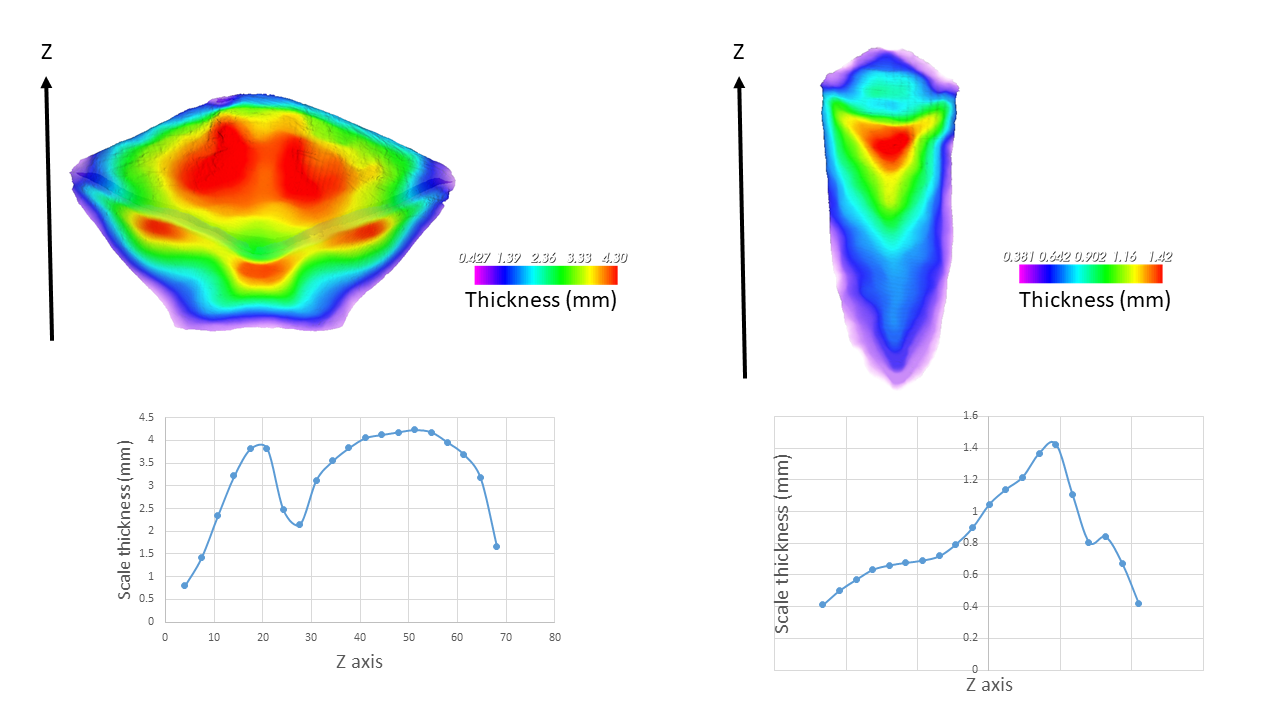

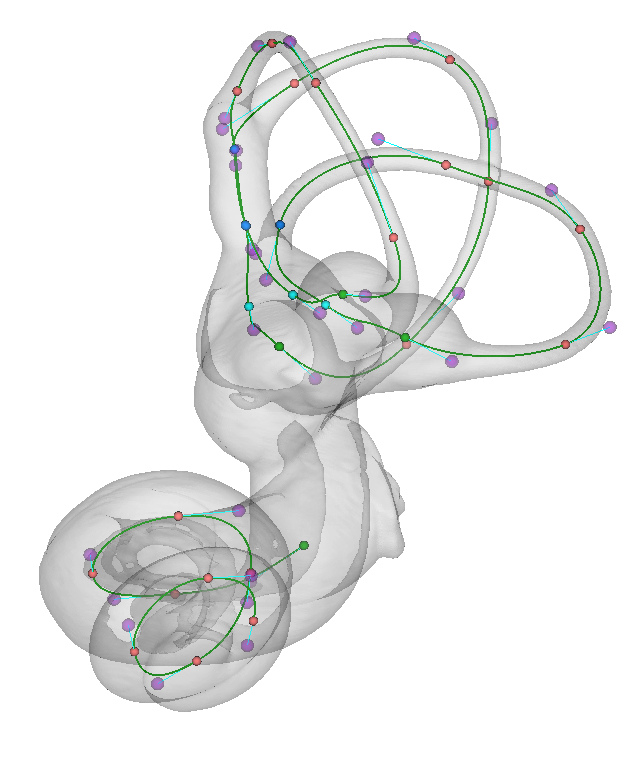
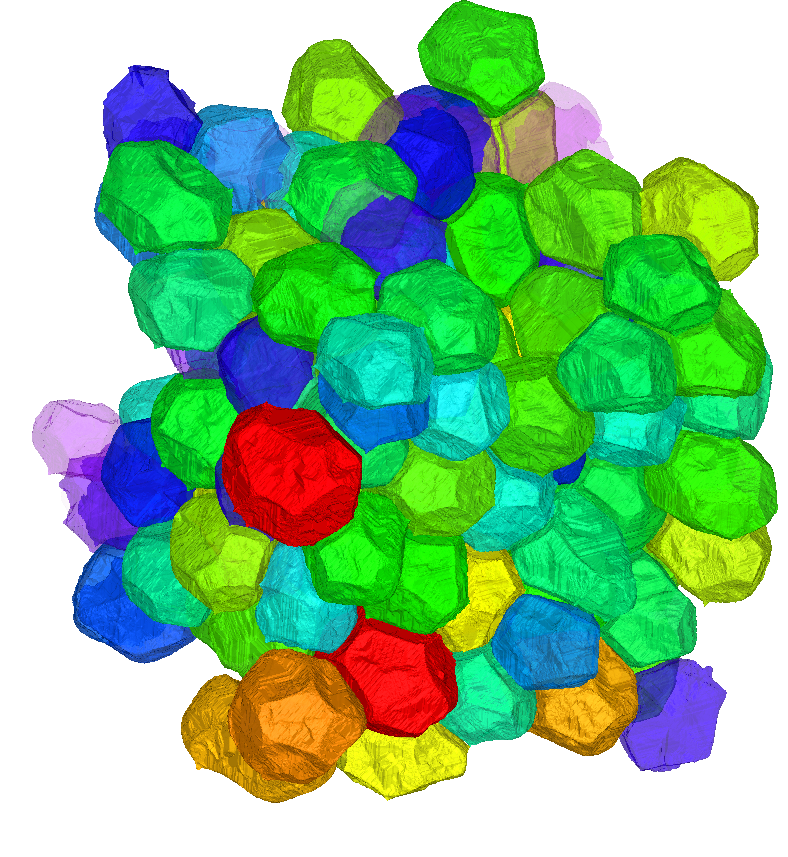
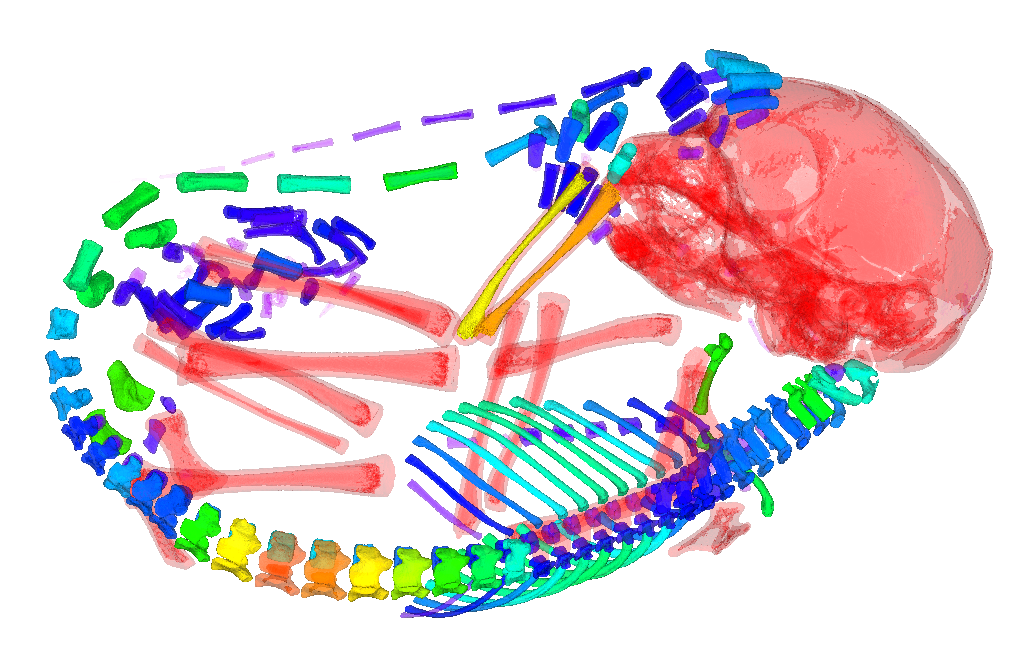 Example of volume scalar usage : the volume of each bone of this neonate Lemur catta skeletton was computed and displayed using a look-up table.
Example of volume scalar usage : the volume of each bone of this neonate Lemur catta skeletton was computed and displayed using a look-up table. .png)
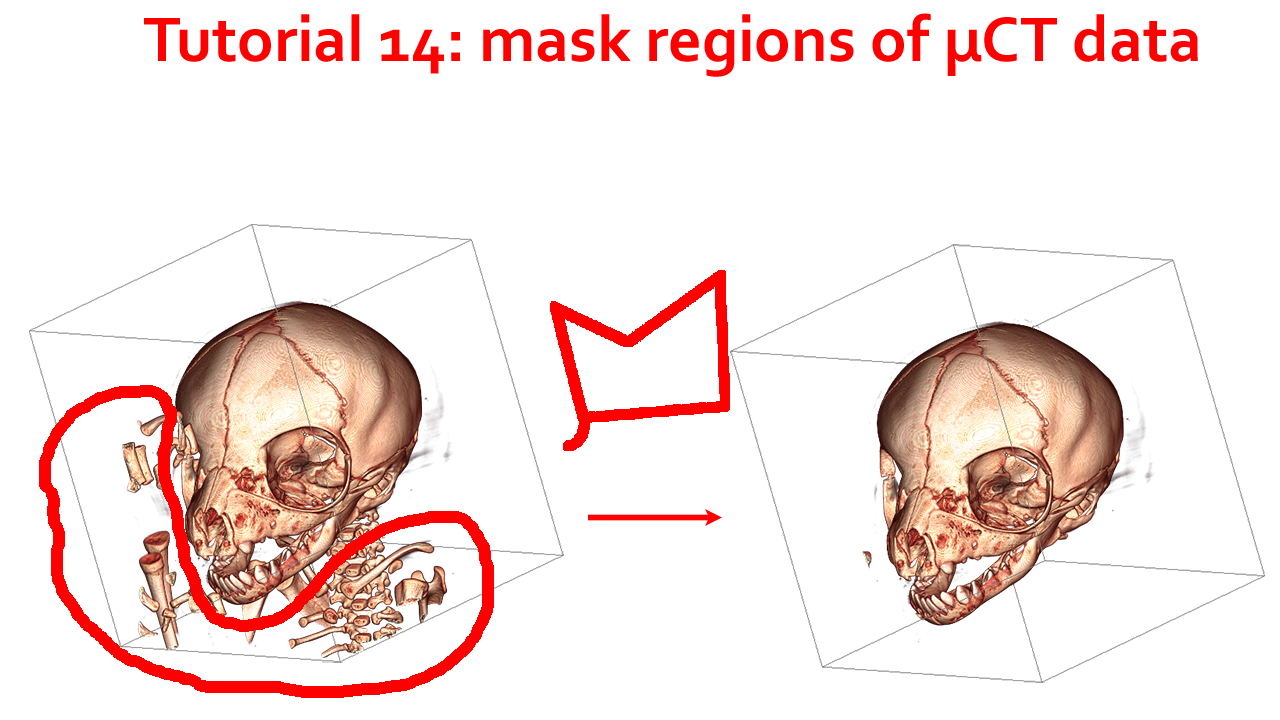
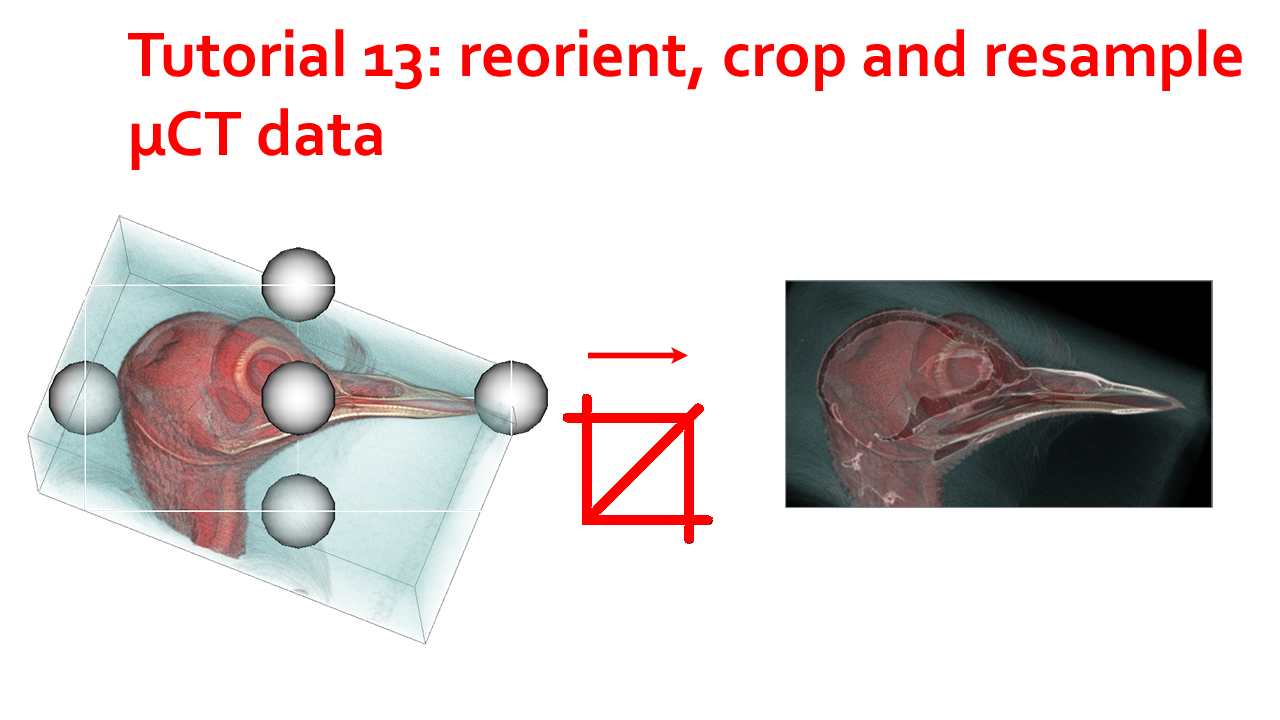
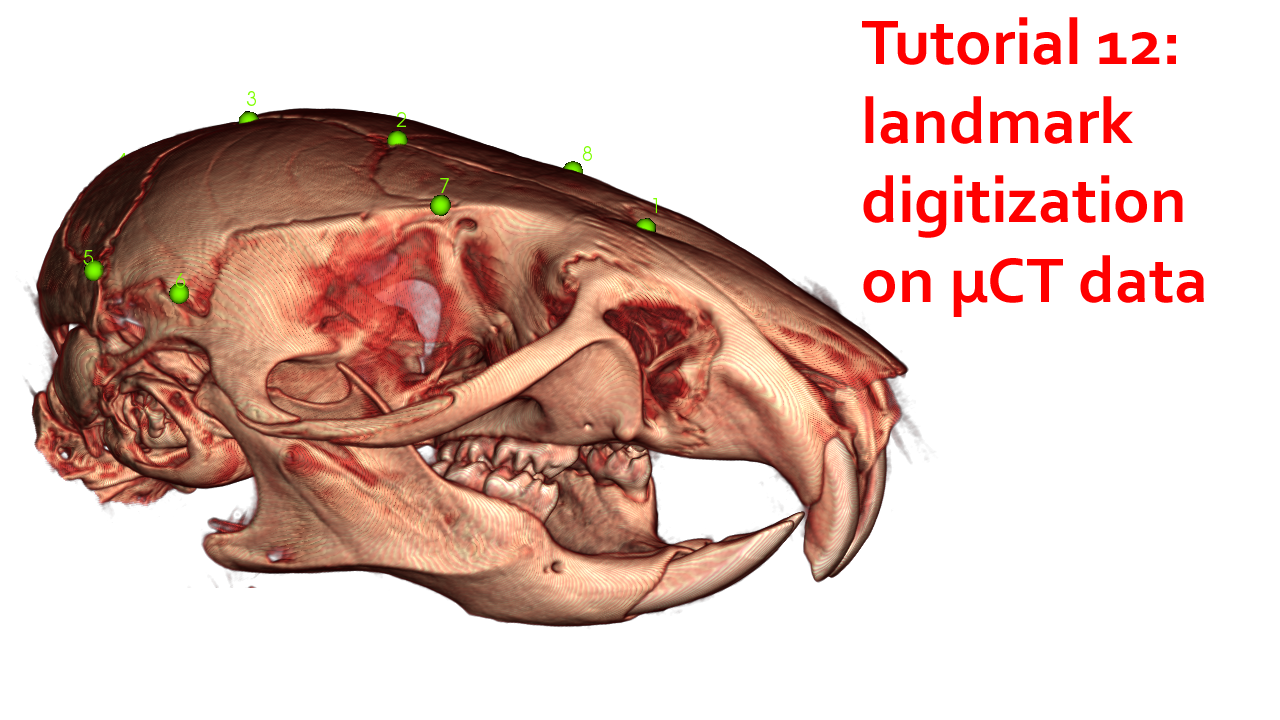
.png)